🖥️ Introduction to Computer Hardware: The Brains Behind the Machine
When we think of computers, we often focus on the software — the apps, games, and tools we use every day. But none of it would be possible without hardware: the physical components that power everything your computer does. Whether you’re a beginner or just curious about what’s inside your machine, this post will give you a clear, simple overview of what computer hardware is all about.
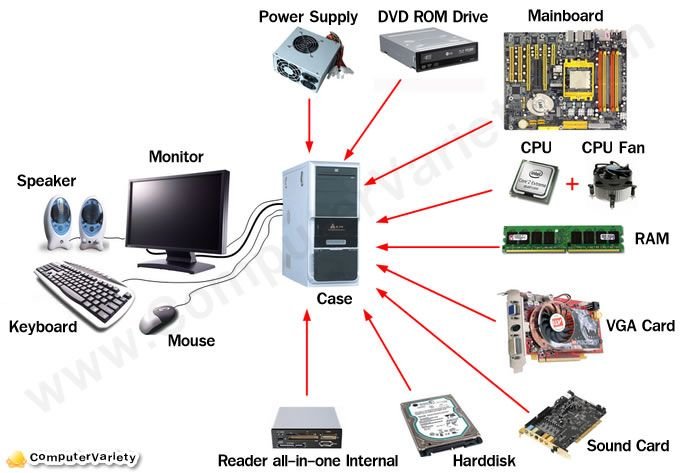
💡 What Is Computer Hardware?
Computer hardware refers to the physical parts of a computer that you can see and touch. These components work together to allow your system to operate, from booting up to running programs.

The Main Components:
🧠 1. Central Processing Unit (CPU)
Often called the “brain” of the computer, the CPU handles all the instructions from software and hardware. The faster the CPU, the better your computer can multitask.
🧮 2. Random Access Memory (RAM)
RAM is your system’s short-term memory. It temporarily stores data that your computer is currently using. More RAM means smoother performance, especially when multitasking.
💽 3. Storage Drives (HDD/SSD)
- HDD (Hard Disk Drive): Uses spinning disks to read/write data. More affordable, but slower.
- SSD (Solid State Drive): No moving parts, faster, and more durable — the modern choice for most users.
🎮 4. Graphics Processing Unit (GPU)
If the CPU is the brain, the GPU is the artist. It renders images, videos, and games. Essential for gamers, designers, and video editors.
🔌 5. Motherboard
The main circuit board that connects all components. It allows communication between the CPU, RAM, storage, and other parts.
🔋 6. Power Supply Unit (PSU)
Converts electricity from the wall into usable power for your computer’s internal parts.
🖱️ 7. Input/Output Devices
- Input: Keyboard, mouse, webcam, microphone.
- Output: Monitor, speakers, printer.
🛠️ Why Understanding Hardware Matters
Knowing the basics of hardware helps you:
- Buy a better computer for your needs.
- Upgrade or repair your PC.
- Troubleshoot performance issues.
🧰 Final Thoughts
Computer hardware is the foundation of modern computing. Without it, software wouldn’t have anything to run on. Whether you’re gaming, designing, coding, or just browsing, hardware makes it all possible. So next time you power on your machine, give a little appreciation to the pieces that make it work!
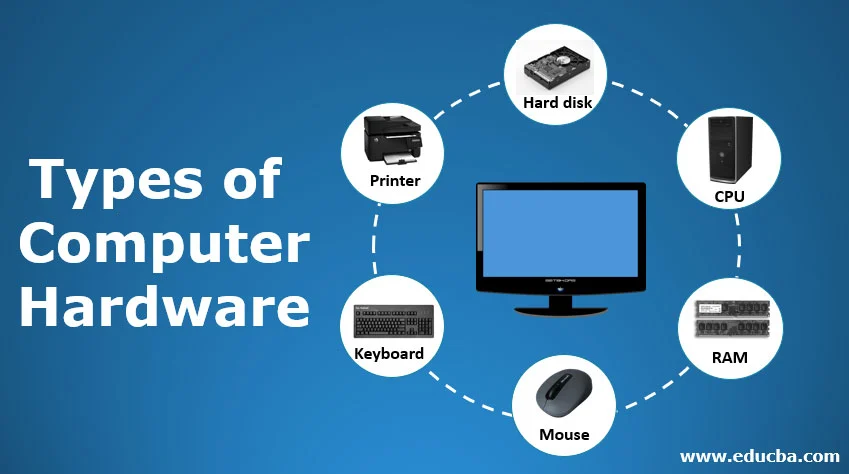
❓ Frequently Asked Questions (FAQ) About Computer Hardware
1. What is the difference between hardware and software?
- Hardware is the physical part of a computer (like the CPU, RAM, and keyboard).
- Software refers to the programs and operating systems that run on the hardware (like Windows, macOS, or apps).
2. Can I upgrade my computer’s hardware?
Yes, many desktop computers are designed to be upgraded. You can often add more RAM, replace the hard drive with an SSD, or upgrade the graphics card. Laptops are more limited, but some still allow upgrades to RAM and storage.
3. What is the most important hardware component for gaming?
The Graphics Card (GPU) is the most crucial part for gaming performance, though a good CPU and enough RAM are also important.
4. How much RAM do I need?
- 4 GB – Bare minimum for basic tasks.
- 8 GB – Good for most users (browsing, office work, light gaming).
- 16 GB or more – Ideal for gaming, video editing, or multitasking.
5. Is SSD better than HDD?
Yes. SSDs are faster, more reliable, and use less power. HDDs are cheaper and offer more storage space, but they’re slower.
6. What happens if one hardware component fails?
It depends on the component:
- If your hard drive fails, you may lose data.
- If the RAM fails, your system might not boot or could crash frequently.
- If your power supply fails, your computer won’t turn on.
Always back up important data!
7. What is the purpose of the motherboard?
The motherboard connects all the parts of a computer together, allowing communication between the CPU, RAM, storage, and peripherals.
8. How can I check my computer’s hardware specs?
On Windows:
- Press
Windows + R, typedxdiag, and hit Enter. - Or go to Settings > System > About.
On macOS:
- Click the Apple logo > About This Mac.


